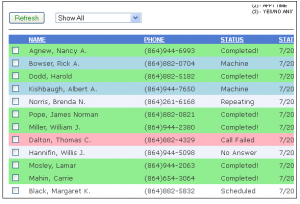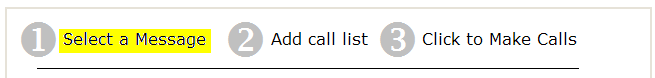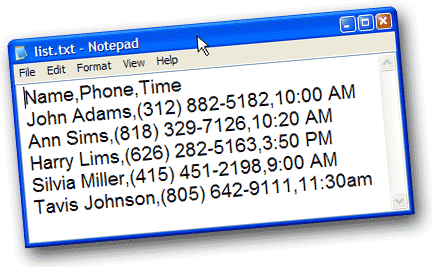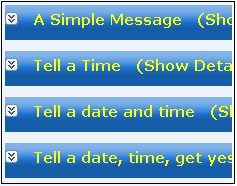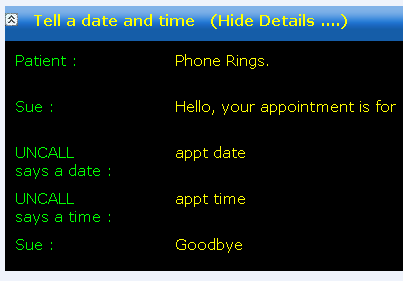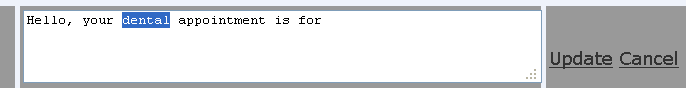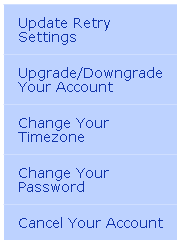It’s a pretty amazing feeling the first time you see the call results that you made happen!
You’ll know instantly everything about the calls you make automagically. Did they get the message? Who said “yes” ? Which calls are automatically retrying due to busy or no answer? See it ALL at a glance with your color coded, real-time dashboard!
YOU’ll become the “go-to person” when others want to know what’s happening.
Calling everyone on your list is as easy as 1-2-3.
Call now, or schedule for later.
Click once to call now, or schedule calls to start “automatically” at a later time or date. 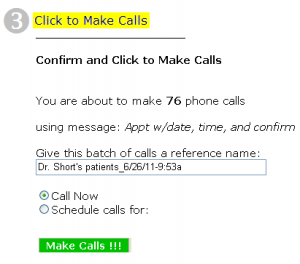
Once you click that green button, the rest of the day is yours!
Great call experience too!
Your message plays instantly after the person says hello. There is no initial pause when using Uncall.
A Call List can be as simple as a list of names and phone numbers – like a phone book.
Easy to personalize calls.
But in some cases, that list might contain other information too. For example, a specific appointment time for each person on your list. So when Tavis is called, Uncall will speak the time associated with the him which is 11:30am (in the picture above).
Easy to get your list into Uncall.
We offer several ways to get you list into Uncall – input directly, upload a file, or copy and paste from an existing source.
Basically, an Uncall Message is just a stack of voicemails in the order you want them heard as a phone call.
And there’s a sample message for that …
We have sample messages waiting for you to customize to fit your exact needs. Just select and edit to suit your situation perfectly. Messages with dates & times, and yes-no questions can be customized within minutes.
For example, you might select a message that speaks personalized dates and times from your call list.
Next, make the sample message your own by replacing the sample words with your own words. For example, I just inserted the word “dental” below.
Repeat to change any other text to meet your needs. When you are done changing text, then you are ready for voice recording. Your text will act as your guide.
Uncall will call a phone number you supply and prompt you to record the various voicemails that make up your message. It’s quick and simple to do over the phone.
Finally, you can reuse the same recorded messages over and over again to make automated phone calls as part of your daily routine, or sudden notification needs.